Whether you are one of the XRP holders on Dec 12, 2020 and hence eligible for free SGB (and, in the future FLR) airdrop or you obtained your SGB tokens in some other way, you should consider putting your tokens to work, by supporting data validators and Songbird's FTSO protocol.
One of the most simple ways to do that is to use Bifrost wallet on your mobile device. Please follow the steps bellow to install and configure the wallet and to delegate your tokens to FTSO.it.
Install Bifrost Wallet
Bifrost Wallet is a crypto wallet and dApp browser for Songbird, Flare, XRP, Ethereum, NFT collectibles and beyond.
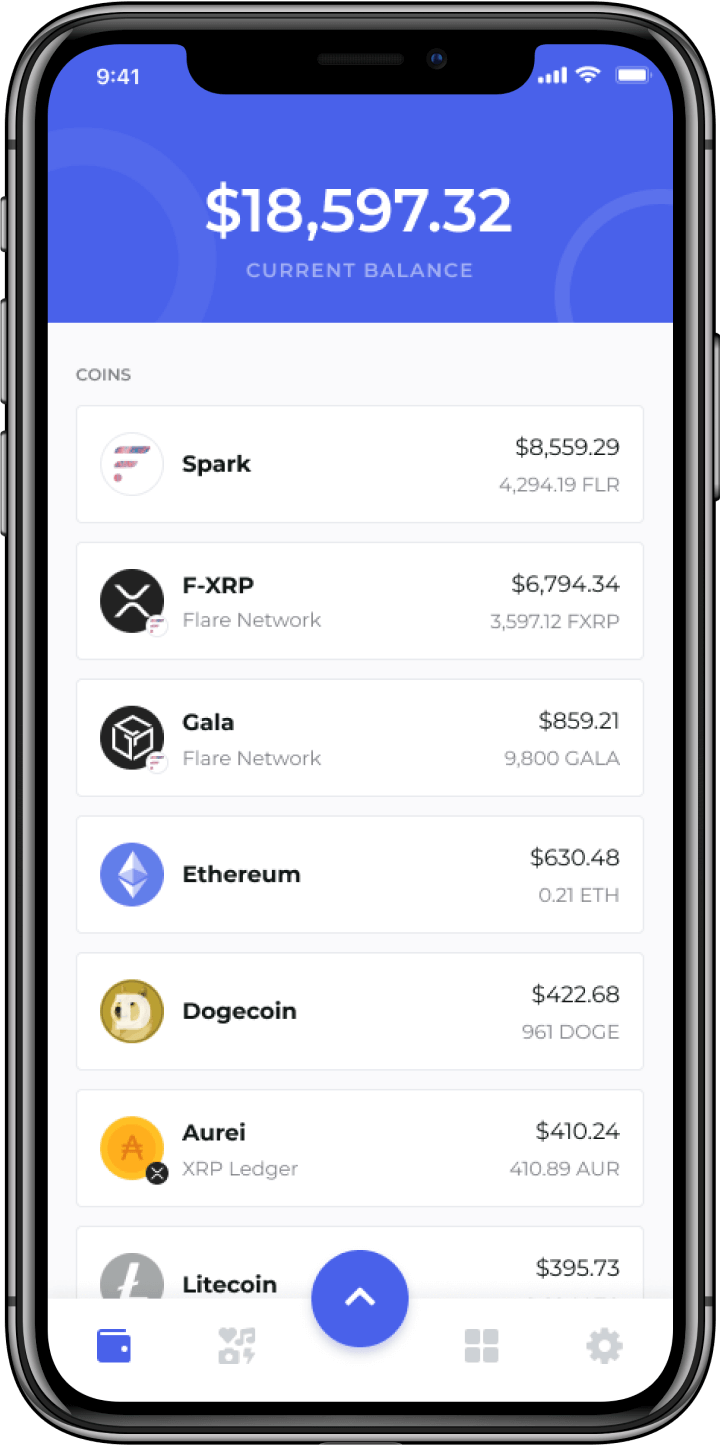
It is a secure and private, non-custodial, crypto wallet with an easy-to-use interface and a growing list of in-app functions. It serves as a digital keychain for blockchains that provides you with a secure and easy way to manage your crypto assets on an Android or iOS device.
To install Bifrost wallet you should visit to bifrostwallet.com and select one of Android or iOS mobile applications. Follow instructions in the app and make sure that you have a copy of your recovery phrase.
Get some SGB tokens
Select button 'Receive' and click on 'Songbird' (or 'Flare', when it will become available).
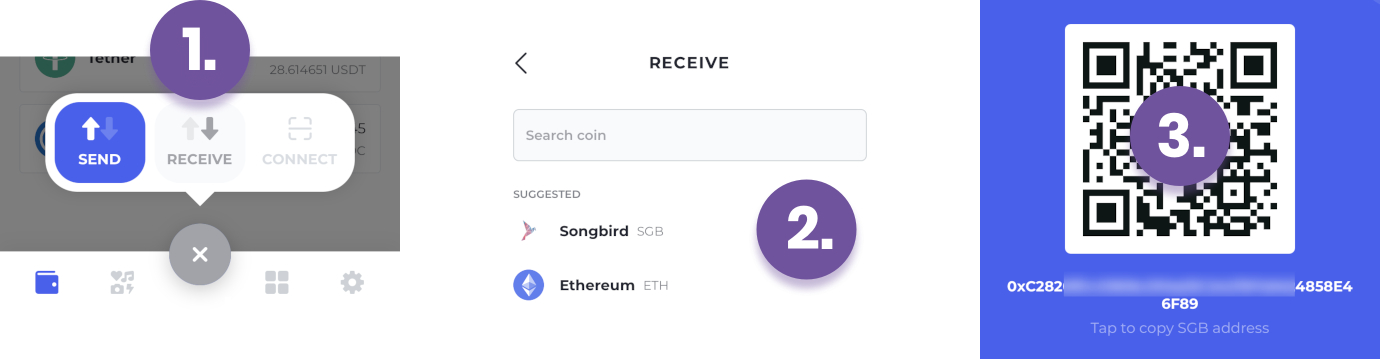
Select 'Copy address' and use this address to transfer your SGB tokens to Bifrost wallet. Be sure to double check the address before using it; if you will use the wrong address, your tokens will be sent somewhere else and will be lost.
Earn rewards with SGB tokens
In order to start earning rewards from your SGB tokens, you first have to wrap them into WSGB tokens (Wrapped Songbirds) and then delegate your wallet to one of the existing data providers. You might even consider delegating to FTSO.it.
Step 1 - wrap SGB tokens
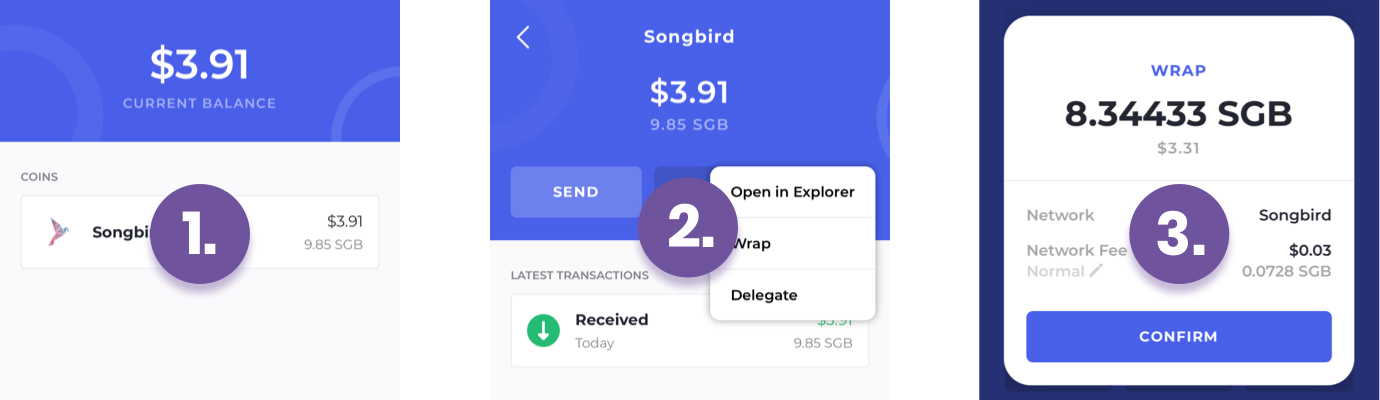
- Open Bifrost wallet and tap on Songbird, choose and select 'Wrap' from dropdown menu.
- Enter amount of SGB you want to wrap, but keep at least 1 SGB for network fees.
- Finish with wrapping by taping on button Confirm.
- Congratulations you have successfully wrapped your Songbirds!
Step 2 - delegate WSGB tokens
You will be delegating the whole content of your wallet. You only have to perform this step once.
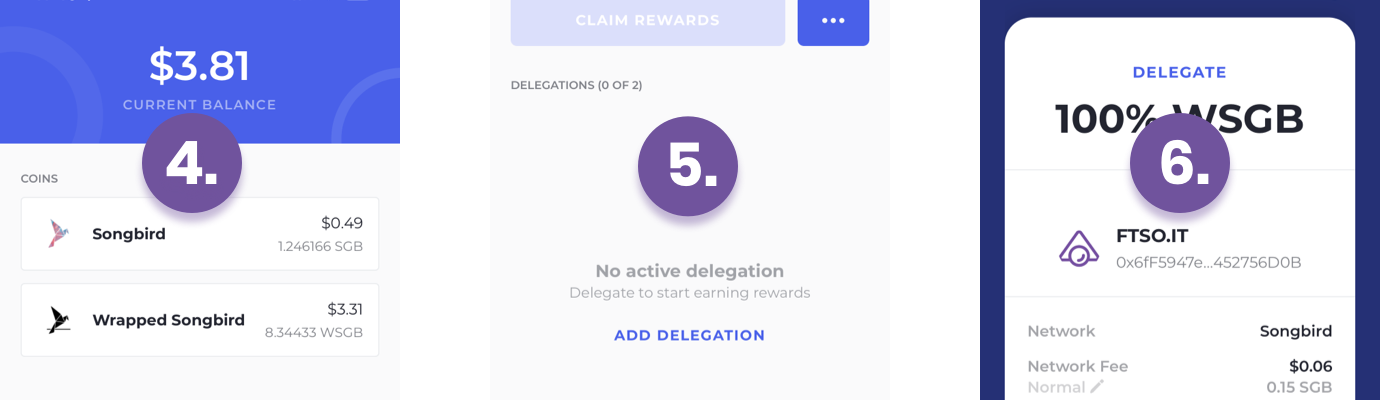
- Open Bifrost wallet and tap on Songbird, choose and select 'Delegate' from dropdown menu.
- Tap on 'Add delegation' and scroll until you find your data provider you wish to delegate to (e.g. FTSO.it) and select it.
- Enter amount of WSGB you want to delegate and then tap Confirm.
- Congratulations you have successfully delegated your WSGB tokens!
Step 3 - claim reward in SGB tokens
Remember, you have to claim rewards once per week, it is easy, just click on the button "Claim rewards" under button 'Delegate' from dropdown menu.
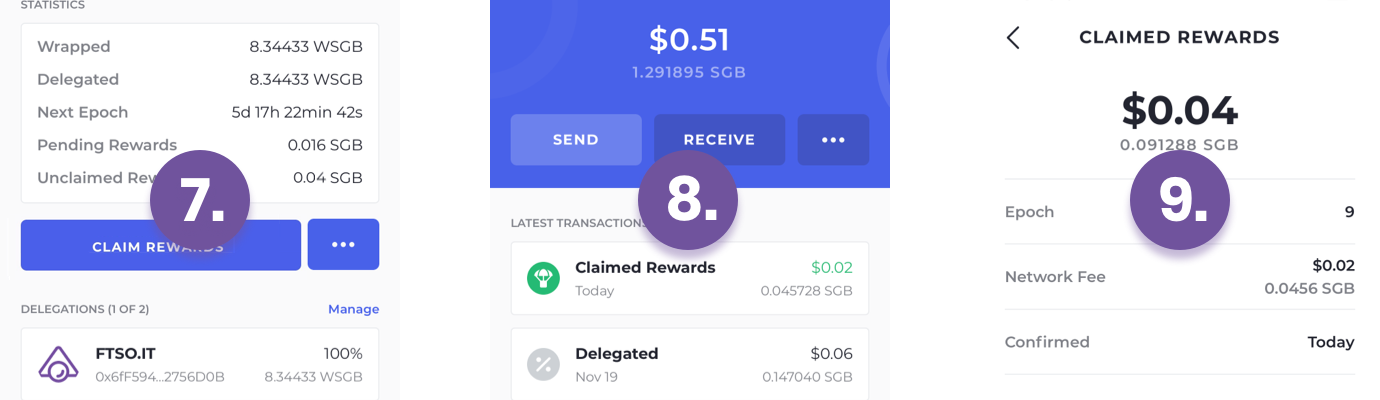
- Open Bifrost wallet and tap on Songbird, choose and select 'Delegate' from dropdown menu.
- Tap on 'Claim rewards'.
- Congratulations you have successfully claimed your rewards!